Active Directory authentication on Centos 7
In this article we discuss how to integrate CentOS 7.x & RHEL 7.x with AD (Windows Server 2008 R2 & Windows Server 2012 R2).
The following steps are applicable either if you have CentOS 7 or RHEL 7.
Step 1 - Install the required packages using yum command
1yum install sssd realmd oddjob oddjob-mkhomedir adcli samba-common samba-common-tools krb5-workstation openldap-clients policycoreutils-python
Step 2 - Update the /etc/hosts file and /etc/resolv.conf so that the DNS name or hostname of the AD server gets resolved correctly.
Step 3 - Join Windows Domain or Integrate with AD using realm command:
1realm join --user=administrator adserver.example.com
Verify whether the server has joined the Windows AD Domain or not:
1realm list
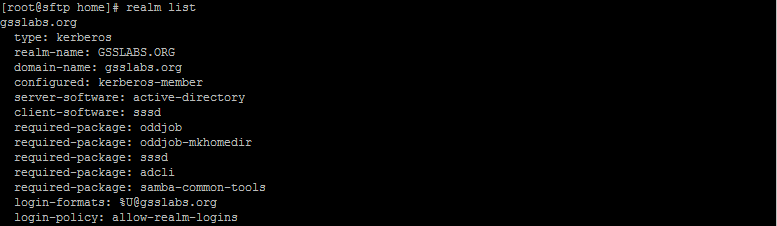
Check and Verify AD users
1id sftptest@gsslabs.org
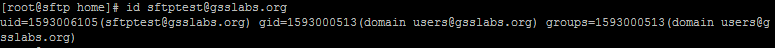
Enjoy!
See Also
comments powered by Disqus