ownCloud Tutorial Part 3: Adding new Users
Adding Users
- Login to the web interface with your Admin credentials;
- On the top right corner, select admin and chose Users:
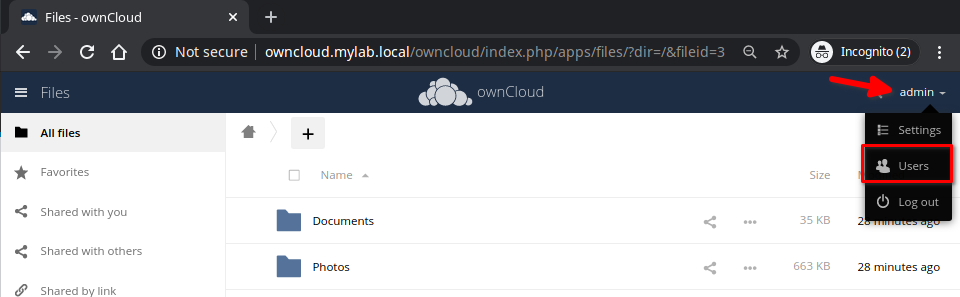
- Add the user's details:
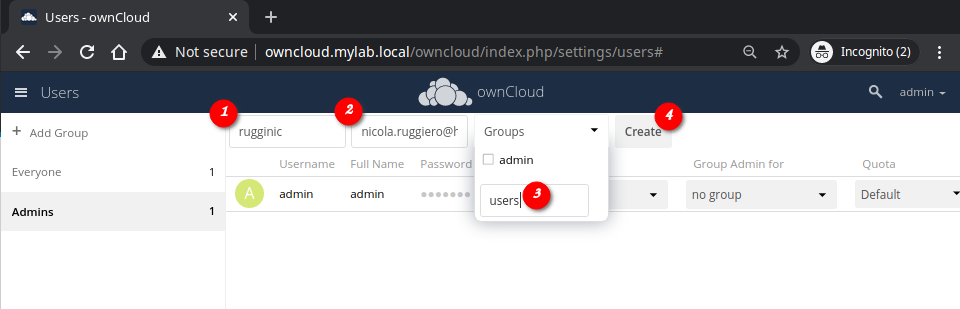
- Once created, from this pane you can set a temporary password for the user and change its full name or leave it for him/her to complete:
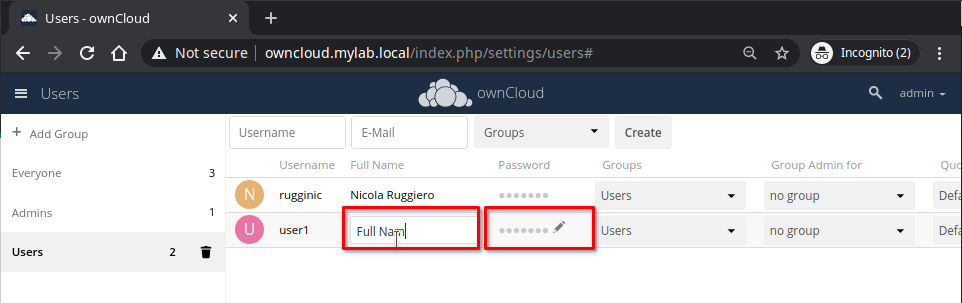
See Also
- ownCloud Tutorial Part 2: Configure custom URL and HTTP port
- ownCloud Tutorial Part 1: Install & configure the ownCloud Server
- Active Directory authentication on Centos 7
- Install TFTP Server on Centos 6
comments powered by Disqus